
Here admin can set the commission in amount to BV/ PV/Unit/ Points for matching / level commission. Rank Commission is also managed by here.
Here admin and member can view direct members of company on landing page. He can also be able to check the directs of a specific id or member by providing the exact member id. Here a member can keep a track or view his direct meb., and his further downline. He will get a list who is on his left & right side.
Custom reports aid in strategizing business plan by providing what-if analyses, up to the minute information, and displaying the data that is most crucial to the user at that moment. The user controls the simple to use interface and can generate sophisticated reports in minutes, not hours.